# Picture in Picture, a cool feature for the web
Picture-in-Picture made its first appearance on the web in the Safari browser with the release of macOS Sierra in 2016. It made it possible for a user to pop a video out into a small floating window that stays above all others, so that they can keep watching while doing other things. It’s an idea that came from TV.
There are 2 web API, relevant from it. MediaStream (opens new window) and Media Devices (opens new window)
Here is the code that i use from the course 20 Web Projects (opens new window)
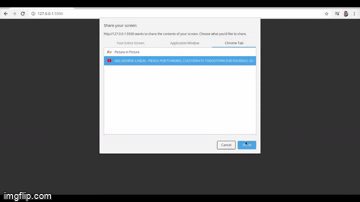
Below i left the demo and repo url
html file
<!DOCTYPE html>
<html lang="en">
<head>
<meta charset="UTF-8">
<meta name="viewport" content="width=device-width, initial-scale=1.0">
<link rel="icon" type="image/x-icon" href="/favicon.ico">
<link rel="stylesheet" href="https://cdnjs.cloudflare.com/ajax/libs/font-awesome/5.13.1/css/all.min.css">
<link rel="stylesheet" href="style.css">
<title>Picture in Picture</title>
</head>
<body>
<video src="" id="video" controls height="360" width="640" hidden></video>
<div class="button-container">
<button id="button">START</button>
</div>
<script src="script.js"></script>
</body>
</html>
js file
const videoElement = document.getElementById('video')
const button = document.getElementById('button')
// Prompt to select media stream, pass to video element, then play
async function selectMediaStream() {
try {
const mediaStrem = await navigator.mediaDevices.getDisplayMedia()
videoElement.srcObject = mediaStrem;
videoElement.onloadedmetadata = () => {
videoElement.play()
}
} catch (error) {
console.log('Opa hay un error', error)
}
}
button.addEventListener('click', async () => {
// Disable button
button.disabled = true
// Start Picture in Picture
await videoElement.requestPictureInPicture();
// Reset Button
button.disabled = false
})
// onLoad
selectMediaStream()
css file
@import url('https://fonts.googleapis.com/css?family=Barlow&display=swap');
html {
box-sizing: border-box;
}
body {
margin: 0;
height: 100vh;
display: flex;
justify-content: center;
align-items: center;
background: #333;
}
.button-container {
border: 2px solid black;
padding: 10px;
border-radius: 7px;
box-shadow: inset 0 20px 4px -19px rgba(255, 255, 255, 0.7);
}
button {
cursor: pointer;
outline: none;
width: 120px;
height: 75px;
font-family: 'Barlow', sans-serif;
font-size: 25px;
color: white;
text-shadow: 0 2px 5px black;
background: linear-gradient(to top, #696969, #575757);
border: 2px solid black;
box-shadow: inset 0 20px 4px -19px rgba(255, 255, 255, 0.4), 0 12px 12px 0 rgba(0,0,0,0.3);
}
button:hover {
background: linear-gradient(to bottom, #696969, #575757);
}
button:active {
transform: translateY(3px);
box-shadow: 0 6px 6px 0 rgba(0,0,0,0.3);
}
